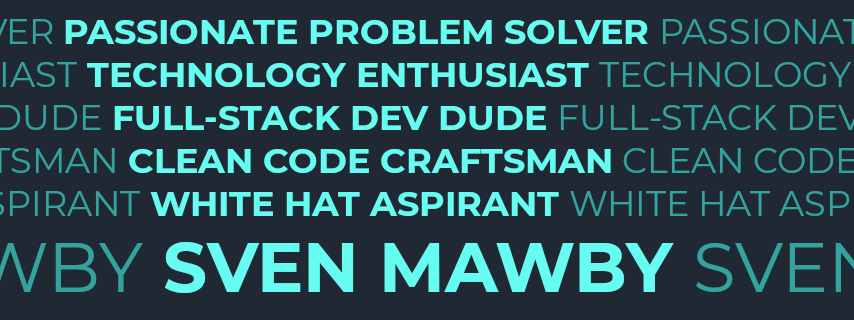🎯
Focusing
passionate problem solver, technology enthusiast, full-stack dev dude, clean code craftsman and white hat aspirant
- Germany
Highlights
Block or Report
Block or report fr34kyn01535
Report abuse
Contact GitHub support about this user’s behavior. Learn more about reporting abuse.
Report abusePinned
-
RocketMod/Rocket
RocketMod/Rocket Public archiveRocketMod — .NET Game Server Plugin Framework
-
discord-fs
discord-fs PublicConcept: Unlimited file storage using attachments in Discord chat rooms
-
Something went wrong, please refresh the page to try again.
If the problem persists, check the GitHub status page or contact support.
If the problem persists, check the GitHub status page or contact support.